
If you have an online business, I’m sure you have at least heard of WPForms. It is a drag & drop WordPress plugin form builder. It makes the process of creating almost any type of business form very easy.
It has to be one of the simplest and most user-friendly, yet powerful forms builder on the market. It just can’t get much easier than this plugin.
If you have a website, you should want your visitors to be able to contact you if they want to. A simple contact form would be the easiest way for them to do that.
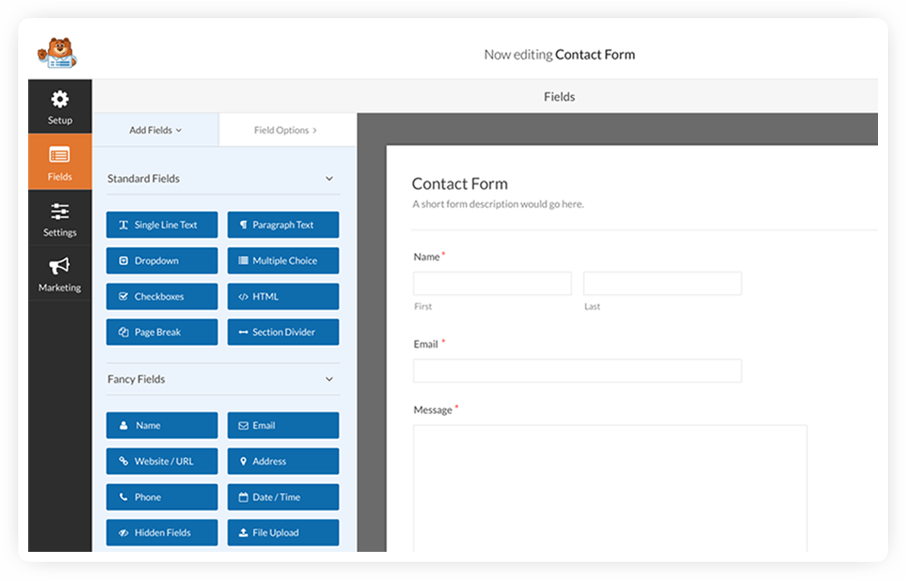
You’ve probably thought about that already, but as a newbie, you have to wonder how you’re going to be able to do that. If you don’t know html, you figure it will be very difficult to figure out how to add such a form to your website.
Well, that’s where WPForms can come in and help you. This was designed for beginners, yet anybody should want to use it, and no coding knowledge is necessary. It is completely a drag and drop system that will turn out the most professional looking forms you can imagine.
When you first add WPForms to you wordpress site, it is their WPForms Lite version, which is free. There are actually 4 additional upgrades that can be made:
- Basic – $39/year – The core plugin, available for one site
- Plus – $99/year – The basic, plus auto-responder add-ons, available for 3 sites
- Pro – $199/year – The basic, plus a full range of add-ons, along with payment gateways, available for 20 sites
- Elite – $299/year – Unlimited, lifetime access to the core plugin and all add-ons
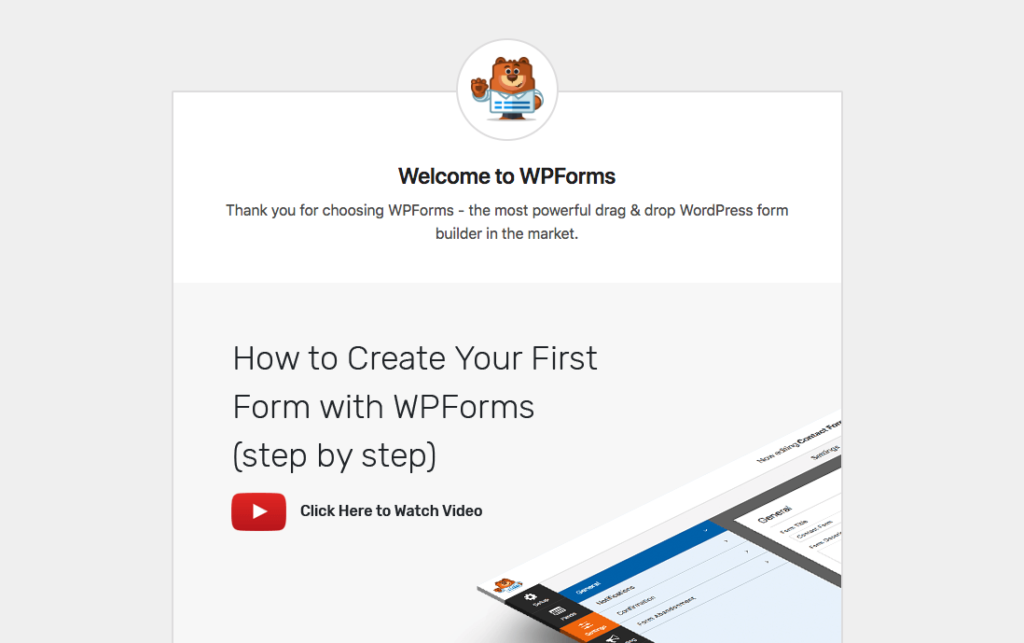
You can absolutely design and build your own forms, but there are also already built templates to save you time and frustration.
There are 22 different fields (upgrading needed for some) you can add to any form, so just imagine the possibilities!
There are 3 different ways the forms can be easily added to a page or a post.
FINAL THOUGHTS
Even if you stay with the free version, the ease at which you are able to make any form you want, is worth adding the plugin. If you ever thought about adding some sort of contact form to your site, but thought it would be too complex, check this out. It can’t be any simpler.
Drag & drop is so easy to use and is best for beginners, but great for any level website owner. The drag & drop feature is even available with the upgraded versions. WPForms is absolutely one of the best contact form plugins available and I highly recommend it. Remember, it’s free to check it out!
If you would like your own money-making website like this, I can show you how to actually start making money online and quit your day job. It’s free to join and there is no credit card required. Check it out! <I WANT TO QUIT MY DAY JOB>





Thanks for this compact review—very useful. I like the fact that you didn’t feel the need to dress up your article with meaningless drivel, but got down to business straightaway.
Some feedback for you though. I’d have liked to see some examples of forms you’d built yourself, along with an explanation of how long it took you to build them using the plugin. I feel that would have been very useful. Also, I wish you’d mentioned some alternatives to WPForms, giving us your reasons for choosing this plugin as your preference. I think that would cement your authority as a subject-area expert.
Anyway, I still find the article useful, and I will check out WPForms, so job achieved! 👍
I appreciate your comments, I guess I should have included at least one form I created with it. As for listing alternatives, I wanted to focus on the simplicity of WPForms. Thank you!
HI Yvette,
Thanks for this post. I need to set up a mailing list on my website and I have seen a few different options. I’m not a total newbie, but I like to keep things simple and it looks like WPForms does what I want without too much fuss. I will give it a shot and if it is easy for me and my visitors, I’ll tick with it.
Absolutely, I don’t think you’ll be disappointed. It is quite easy to use and to develop a mailing list form should be no problem, probably could be done in 5 minutes! Good luck!
The ease and simplicity is probably the most important factor when it comes to WordPress sites, this is true for form plugins as well. Having a simple process to setup and control how your website works is great for beginners. It can be daunting for them already so by taking away any of the harder factors out of the equation will only benefit them.
I have recently started a WordPress site, gone from a manual coder to more user friendly experience. I haven’t incorporated any form handling yet, though most likely will need to in the near future. I’ll look into WP Forms first and see how it handles the tasks. Thanks for the info….
I agree simplicity is important. With your new site, I’m sure there will be a need for some type of business form eventually. There are so many form options available in this plugin that I’m sure there would be a useful one for you. Good luck!
Hello Yvette:)
I am constantly updating my word press and knowing the right plugin to use and not use has been a major issue for me.
I am glad to have come across this amazing post on Wp forms.
Having a form builder that is drag and drop is much easier specially for someone like me who does not like to code.
I have used the free version and i got great results using it to build my email list.
Yes, it’s a terrific builder that’s very easy to use. Thank you!