Google Search Console is a free web application by Google that permits webmasters to check indexing status of their websites, in order to optimize the visibility of their websites.
It used to be called Google Webmaster Tools. It will also allow you to view your websites highest traffic queries and pages, your rich search results, mobile site performance and your referring domains.
What does that mean? Anyone who owns a website can be helped by the information Google Search Console (GSC) provides.
It’s very easy to sign up for Google Search Console. Here’s how:
- Sign in to your business Google account
- Go to Google Search Console
- Click “Add a property”
- From the drop down menu, choose “website” and enter your website’s exact URL
- Click “continue”
- Pick a way to verify you own the website (HTML tag, domain name provider, GA tracking code, etc.)
- If your website supports both http:// and https://, be sure to add both
As soon as you sign up for Google Search Console, it will start tracking data for that website.
Website Verification on GSC
The information provided by GSC is confidential and therefore they must verify that you own the website.
You must have at least one verified owner per GSC property.
Verifying your website on GSC does not affect your page rank or your website’s performance on Google search. GSC is to help you understand how your website is performing, it’s not going to increase your rankings.
Google hosted websites are automatically verified.
Make sure you don’t remove the verification code or your website will become unverified.
GSC Features
What is the information that GSC gives you?
Performance Tab
This tells you what pages and what keywords your website ranks for in Google. You can get that information for the last 16 months.
You should use this information to realize which pages and keywords need more optimization. The data is drilled down to clicks, impressions, average CTR, and average position.
Clicks will tell you how often people clicked on your website in the Google search results. If it shows you’re only getting a few clicks, perhaps your page titles and meta descriptions should be changed.
Impressions let you know how often your website in general, or a specific page on your website, is shown in google search results. To improve impression numbers, you should consider better content with specific keywords.
Average CTR (Click through rate) tells you the percentage of people that see your website in the google search results, actually click to your website. To increase this number, make sure your meta description and page title are appealing. The idea is to have your website stand out as it is viewed in the search results.
Average position tells you the average ranking of a page or keyword during the selected time period. This will give you a better understanding of how the other indicators are working together. It will let you know if the clicks, impressions and average CTR numbers make sense.
Index Coverage
This section lets you know how many pages are in the Google index, since the last update, how many aren’t and what errors and warnings caused problems for Google in indexing your website correctly.
Errors can result from redirects not working, as well as, broken codes or error pages in your website theme. It gives you the opportunity to look into it and fix it for better website performance.
You want to watch this section. If you’re constantly writing content, your index number should be increasing. If it drops, Google might be having a problem accessing all of your website. You would want to quickly look into that possible issue.
URL Inspection
This section analyzes specific URLs. It will tell you how and when Google crawled the website and how it looked at that time. The idea is to compare it to what it looks like when you’re reviewing, to determine if there are any errors.
Enhancement Tab
This gives you great information to improve your website performance. It will tell you about mobile usability, AMP usage, website speed and structured date enhancements for rich results in the SERPs.
Speed
This will tell you how fast your website loads. It will also tell you which pages may be causing slow loading. You definitely would want to know if any pages are difficult load. Website visitors want a page to load as quicky as possible.
AMP
AMP is an acronym for Accelerated Mobile Pages. This refers to how fast your website will load on mobile. GSC will show valid AMP pages, along with valid AMP pages that have errors and warnings.
Rich Results Enhancement Tab
This refers to structured data on your website and how it shows up as rich results in a google search.
GSC will report on your website Sitemaps. These are like the directions to all the important post and pages on your website. It is good information to have, to make sure Google can read and find you website XML sitemap correctly.
The Links section gives you great insight into how many other websites are linking to yours. This is beneficial information because links are important for SEO. You want to make sure your most important posts and pages are getting the most internal links.
There is Mobile Usability information that gives you any usability issues your website might have. With mobile traffic on the uptick, you need to be confident that your mobile website is very user friendly and working without problems, or you will lose visitors.
As you get to the Manual Actions Tab, if you don’t see anything, that’s good! This is where you will see if your website is penalized by Google. What it looks at are unnatural or bought links, if your site has been hacked, if you’re hiding things from Google (affiliate URLs or sneaky redirect), plain spam and the use of rich snippets for too many irrelevant parts of a page. Too much structure markup to hopefully improve search results is frowned upon by Google.
The final section is the Security Issues and obviously would point out any security issues your website might have.
Final Thoughts
If you are not already using Google Search Console, I highly recommend it, especially if you are concerned with how effective your website is. GSC is an astonishingly useful tool for any website owner. The whole process of running a business is stressful enough, so being able to quickly glance and see how your website is helping, or hurting your business is vitally important. Best of all, it’s a free tool that can positively affect the direction of your business.
If you would like your own money making website like this, I can show you how to actually start making money online and quit your day job. It’s free to join and there is no credit card required. Check it out! <I WANT TO QUIT MY DAY JOB>







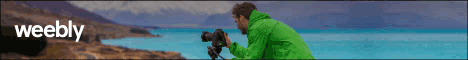


I have been using GSC for a long time but I did not understand all the information it offers you. Thanks a lot for sharing. It really is an indispensable tool for your online business and you can improve your site. But I do not understand why the information provided by GSC differs from the keys offered by google analytics and those in link prices. Which are closer to the truth.
I’m not quite sure about it either. I don’t find that GSC is so far off the truth. Perhaps the metrics they draw from are just a bit different. Thank you.
Google Search Console is a perfect tool for any web owners. Not only that it is free, you get to see a nice function where your traffic is from and also how much you convert as well. I love the little touch on how they tell you on how many people are using their computer or their phone as well. I get to learn more about a consumer behavior from this amazing tool. Highly recommend it, everyone should take advantage of this tool.
I agree. It’s a great tool that tells your so much! Thanks and continued success to you!
Hello there, I must say this is a very detailed and informative post on “why use google search console” (GSC), this is a very timely post for me because I just built my website on my fashion business and I’m very concerned with how effective my website is to my business and for the fact that it is a free tool that can positively shape my business.
Thank you for sharing this.
I’m glad you were able to read it. It’s a great tool to use to keep an eye on the direction of your business online. If you check the stats on a regular basis, you can make sure your website remains effective and help you understand any fluctuations in business activity. I find it keeps me alert and interested in what’s happening with my business. I wish you much success!
Hey nice article you have there. One thing is to own a business another thing is to employ the right strategies to see it successful. The height to which my business has attain can only be attributed to the coaching and mentorship I got from the wealthy affiliate program. The beginner’s friendly nature is something to reckon on.
You’re right. Your success is totally dependent upon the effort you put towards it. I wish you much success!